










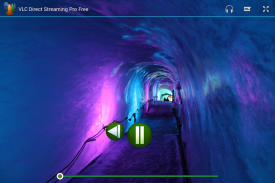

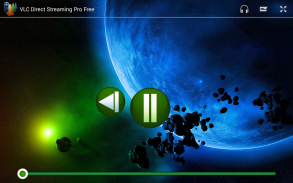

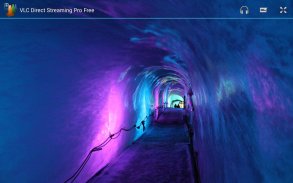

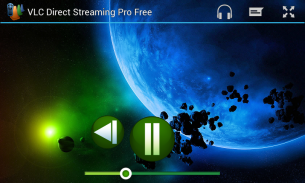




V-Direct (VLC Streaming & Remote)

V-Direct (VLC Streaming & Remote)介绍
With more than TEN MILLION downloads, V-Direct is the #1 Video Streaming Player/Remote for Android™!
Features:
* Remote control your desktop VLC™ from your Phone/Tablet (play, pause, stop, volume, fullscreen, change video/song, dvd menu control, change audio tracks, change subtitle tracks, etc.)
* Streaming from Android to Computer (Video, music and photos)
* Its internal video player allows streaming content from the Computer to Android (Video, music and photos)
* Subtitles supported
If you have any question, request or complaint, please don't give the app a low rate, just send us an email and we will answer within a few hours (sometimes within a few minutes!). Be sure we will do our best to solve your specific problem.
To configure VLC™ in your PC/Mac, just download and run the following script in your PC (only windows):
(Remember running it as administrator the first time: Right click on it and then "Run as Administrator")
http://vlcdirectprofreescript.blogspot.com/2014/03/vlcdirectbat-script-windows-only.html
Windows will ask you permission to make changes in the installation folder and allow VLC™ to access the network. Those actions are necessary for proper function, please allow them.
What does the script do?
Basically, It starts VLC™ with its web interface enabled, and passes it some parameters to improve codec finding and rtsp streaming performance.
If you don't use windows, you can follow this connection guide:
http://vlcdirectprofreeconnect.blogspot.com/
Important notes about VideoLan™ VLC™ Versions:
RECOMMENDED VLC™ VERSIONS: 2.2.1, 2.2.0, 2.1.5, 2.1.4, 2.1.3, 2.1.2, 2.1.1, 2.1.0, 2.0.8, 2.0.7, 2.0.6, 2.0.5, 2.0.3, 2.0.2, 2.0.0, 1.1.11
NOT RECOMMENDED VERSIONS: 2.0.4, 2.0.1, versions older than 1.1.11
if you need any specific version of VLC™, you can find it here:
http://download.videolan.org/pub/videolan/vlc/
supported formats: avi, flv, mp4, mp3, mkv, wmv, jpg, mpeg, mpg, rmvb, m4v, mov, 3gp, ts, vob. (Some videos in these formats might not work because sometimes PC/Mac VLC™ can't transcode them into an android supported format -mp4 or 3gp-)
If you are looking for the Official VideoLabs™ VLC™ Mobile version, you can find it here:
https://play.google.com/store/apps/details?id=org.videolan.vlc.betav7neon
more info: http://vlcdirectprofreeconnect.blogspot.com/
Attribution for images shown in screenshots:
"Space" by Sweetie187 (http://goo.gl/bshu1c) / CC BY 2.0 (https://creativecommons.org/licenses/by/2.0/)
"Hot Air Balloons" by Nicolas Raymond (http://goo.gl/X9l6Fo) / CC BY 3.0 (http://creativecommons.org/licenses/by/3.0/deed.en_US)
"Glaciar do Mer de Glace" by Denise Mayumi (http://goo.gl/GsXzUV) / CC BY 2.0 (https://creativecommons.org/licenses/by/2.0/)
"Paris Moonlight" by Brin Kennedy (http://goo.gl/ugwSpN) / CC BY 3.0 (http://creativecommons.org/licenses/by/3.0/deed.en_US)
凭借超过十亿的下载量,V-Direct成为Android™的首选视频流播放器/遥控器!
特征:
*从手机/平板电脑远程控制桌面VLC™(播放,暂停,停止,音量,全屏,更改视频/歌曲,DVD菜单控制,更改音轨,更改字幕轨道等)
*从Android流媒体到电脑(视频,音乐和照片)
*其内部视频播放器允许从计算机到Android的流媒体内容(视频,音乐和照片)
*支持字幕
如果您有任何问题,要求或投诉,请不要给我们一个低价格,只需发送电子邮件给我们,我们将在几个小时内(有时在几分钟内!)回答。请确保我们会尽力解决您的具体问题。
要在PC / Mac中配置VLC™,只需在PC中下载并运行以下脚本(仅限Windows):
(请记住第一次以管理员身份运行它:右键单击它然后“以管理员身份运行”)
http://vlcdirectprofreescript.blogspot.com/2014/03/vlcdirectbat-script-windows-only.html
Windows将要求您在安装文件夹中进行更改并允许VLC™访问网络。这些行为对于正常运作是必要的,请允许它们。
脚本做了什么?
基本上,它启动VLC™并启用其Web界面,并传递一些参数以改善编解码器查找和rtsp流性能。
如果您不使用Windows,则可以按照以下连接指南操作:
http://vlcdirectprofreeconnect.blogspot.com/
关于VideoLan™VLC™版本的重要说明:
推荐的VLC™版本:2.2.1,2.2.0,2.1.5,2.1.4,2.1.3,2.1.2,2.1.1,2.1.0,2.0.8,2.0.7,2.0.6,2.0 .5,2.0.3,2.0.2,2.0.0,1.1.11
不推荐版本:2.0.4,2.0.1,11.11以前的版本
如果您需要任何特定版本的VLC™,可在此处找到:
http://download.videolan.org/pub/videolan/vlc/
支持的格式:avi,flv,mp4,mp3,mkv,wmv,jpg,mpeg,mpg,rmvb,m4v,mov,3gp,ts,vob。 (这些格式的某些视频可能无法正常工作,因为有时PC / Mac VLC™无法将它们转码为Android支持的格式-mp4或3gp-)
如果您正在寻找官方VideoLabs™VLC™Mobile版本,您可以在此处找到它:
https://play.google.com/store/apps/details?id=org.videolan.vlc.betav7neon
更多信息:http://vlcdirectprofreeconnect.blogspot.com/
屏幕截图中显示的图片归因:
Sweetie187的“空间”(http://goo.gl/bshu1c)/ CC BY 2.0(https://creativecommons.org/licenses/by/2.0/)
Nicolas Raymond的“热气球”(http://goo.gl/X9l6Fo)/ CC BY 3.0(http://creativecommons.org/licenses/by/3.0/deed.en_US)
Denise Mayumi的“Glaciar do Mer de Glace”(http://goo.gl/GsXzUV)/ CC BY 2.0(https://creativecommons.org/licenses/by/2.0/)
布林肯尼迪的“巴黎月光”(http://goo.gl/ugwSpN)/ CC BY 3.0(http://creativecommons.org/licenses/by/3.0/deed.en_US)






























